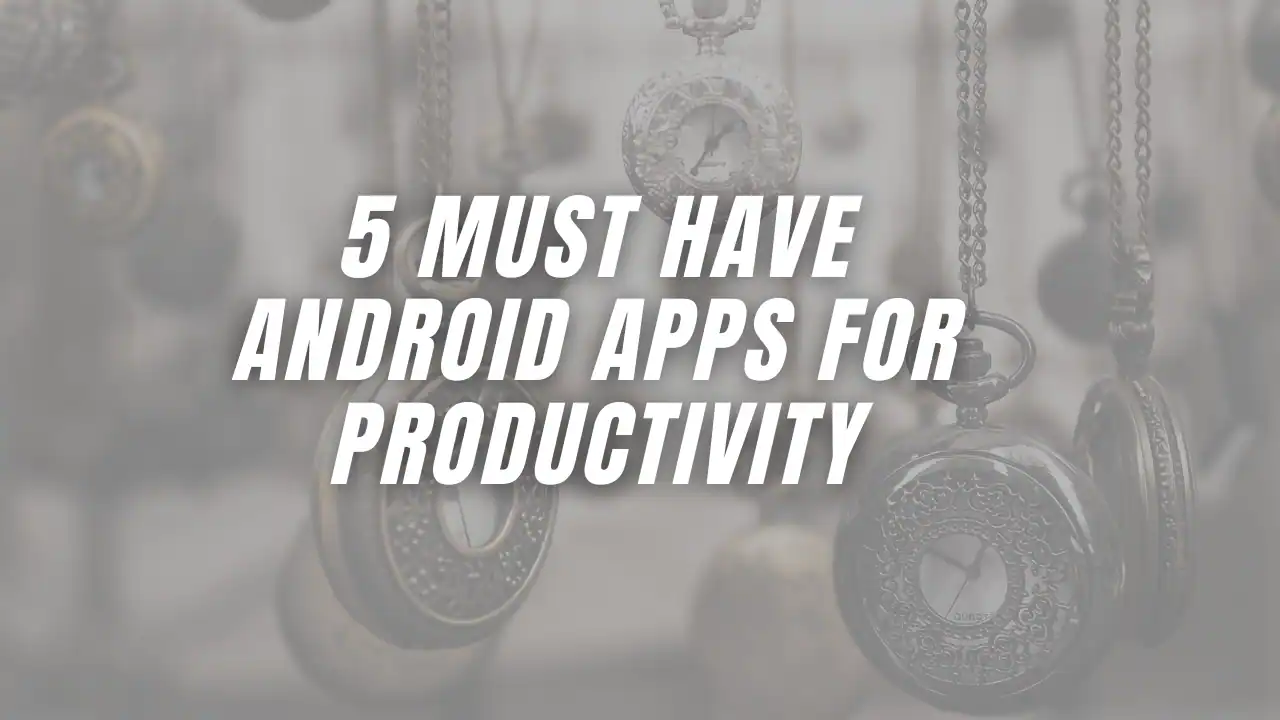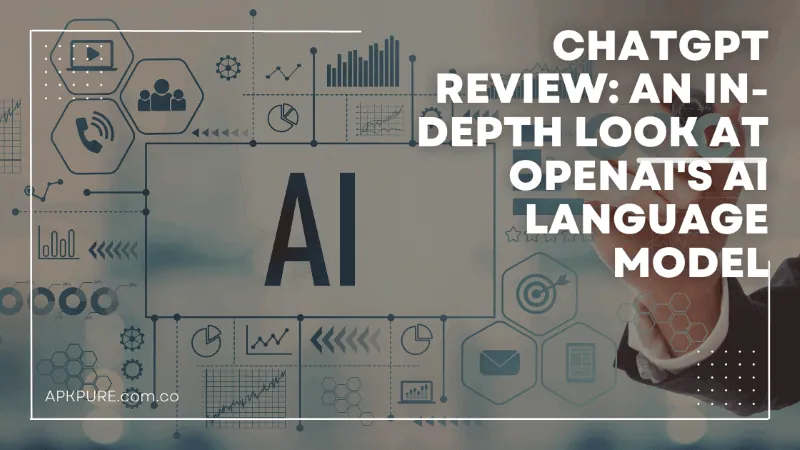Are you always on the go and looking for ways to increase your productivity? Look no further! Here are 5 must-have Android apps that can help you get more done in less time.
1. Evernote
Evernote is a powerful note-taking and organization app that helps users keep track of everything from quick notes to long analysis papers. It has a wide range of features including the ability to sync across devices, add tags and search for notes, and even create to-do lists. Evernote’s user-friendly interface and extensive range of features make it a popular choice for individuals and teams looking to increase productivity and organization.
- It allows users to take notes in a variety of formats, including text, images, audio recordings, and even handwritten notes.
- Organizational tools: Evernote allows users to create notebooks and add tags to their notes, making it easy to organize and find specific notes.
- Collaboration: Evernote allows users to share notes and notebooks with others, making it a great tool for team projects and collaboration.
- Cross-device synchronization: Evernote syncs across all of a user’s devices, making it easy to access notes and make updates no matter where they are.
2. Todoist
Todoist is a task-managing app that helps users plan and organizes their daily tasks, projects, and goals. It has a clean and user-friendly interface, and allows users to set deadlines and reminders, delegate tasks to team members, and track their progress. With Todoist, users can easily stay on top of their to-do lists and increase their productivity.
- Task management: Todoist allows users to create tasks, set deadlines, and add labels and comments to help them stay organized.
- Project management: Todoist allows users to create and manage projects, with the ability to add tasks, set deadlines, and delegate tasks to team members.
- Collaboration: Todoist allows users to share tasks and projects with others, making it a great tool for team projects and collaboration.
- Integrations: Todoist integrates with a wide range of apps and services, including Google Calendar, Gmail, and Trello, allowing users to easily manage their tasks and projects across all of their tools.
3. Forest
Forest is a productivity app that helps users stay focused and avoid distractions by planting virtual trees that will die if the user leaves the app. It’s a unique and effective way to encourage users to stay on task and avoid procrastination.
- Planting virtual trees: Forest allows users to plant virtual trees that will die if the user leaves the app. This helps to encourage users to stay focused and avoid distractions.
- Customization options: Forest allows users to customize their virtual forest and choose from a variety of tree species.
- Social and interactive gameplay: Forest allows users to compete with friends and join a global community of users, making the productivity experience more social and interactive.
- Integration with other apps: Forest integrates with a variety of other apps and services, allowing users to easily track their productivity and stay focused.
4. Pocket
Pocket is a convenient app that allows users to save articles, videos, and other content that they find online, so they can read or watch them later. It’s a great way to stay organized and avoid the distractions of the internet and allows users to access their saved content from any device.
- Saving content: Pocket allows users to save articles, videos, and other content with just a few clicks, making it easy to stay organized and avoid the distractions of the internet.
- Organizing content: Pocket allows users to tag and categorize their saved content, making it easy to find and access specific items.
- Syncing across devices: Pocket syncs across all of a user’s devices, allowing them to access their saved content from any device.
- Reading and viewing options: Pocket offers a variety of reading and viewing options, including text-to-speech and adjustable font size, making it easy for users to customize their experience.
5. Habitica
Habitica is a gamified task management app that turns a user’s to-do list into a fun and rewarding RPG adventure. With Habitica, users create a character and progress through levels and quests by completing tasks and forming habits. They can also compete with friends or join guilds to make the task management experience more social and interactive.
- Gamification of tasks: Habitica turns tasks into a fun RPG adventure, with users earning rewards and leveling up as they complete tasks and form habits.
- Social and interactive gameplay: Habitica allows users to compete with friends or join guilds, making the task management experience more social and interactive.
- Customization options: Habitica allows users to customize their character and avatar, as well as their in-game home and equipment.
- Integration with other apps: Habitica integrates with a variety of other apps and services, allowing users to easily track their tasks and habits across all of their tools.
Final Words
Overall, these 5 Android apps can help you increase your productivity and organize your life, whether you’re a busy professional, student, or just looking to get more done in your free time. Give them a try and see how they can help you become more efficient and effective.
*Image Source: Google Play Store